A website audit is a thorough examination of your website’s performance, user experience, search engine optimization (SEO), and overall effectiveness. Conducting a website audit helps identify issues, optimize performance, and improve your site's ability to meet business goals. Whether you’re looking to boost organic traffic, enhance user engagement, or drive conversions, this guide will walk you through the essential steps to conduct a website audit.
Why Conduct a Website Audit?
A website audit provides insights into:
-
Performance Issues: Identify slow loading times, broken links, or technical errors that hinder the user experience.
-
SEO Opportunities: Discover areas to improve rankings on search engine results pages (SERPs).
-
Content Quality: Evaluate whether your content aligns with user intent and supports your goals.
-
Security Risks: Detect vulnerabilities such as outdated software or weak encryption protocols.
-
Compliance: Ensure your website meets regulatory requirements, such as GDPR or ADA compliance.
-
Analytics Accuracy: Confirm that tracking tools like Google Analytics are configured correctly.
Preparing for a Website Audit
Before diving into the audit, ensure you have the right tools and resources:
-
Website Analytics Tools: Google Analytics, Google Search Console.
-
SEO Tools: SEMrush, Ahrefs, Moz, Screaming Frog.
-
Page Speed Tools: Google PageSpeed Insights, GTmetrix.
-
User Experience Tools: Hotjar, Crazy Egg.
-
Security Tools: SSL checkers, vulnerability scanners like Qualys SSL Labs.
Step 1: Technical Audit
A technical audit ensures that your website functions smoothly and efficiently.
1.1. Check Website Speed and Performance
-
Use tools like Google PageSpeed Insights or GTmetrix to assess load times.
-
Optimize large images, minify CSS/JavaScript files, and enable browser caching to improve speed.
Example: Airbnb improved its website performance by focusing on faster load times, reducing bounce rates, and increasing user engagement.
1.2. Mobile-Friendliness
-
Test your site’s responsiveness using Google’s Mobile-Friendly Test.
-
Ensure touch elements are well-spaced, fonts are readable, and navigation is intuitive.
Example: Walmart revamped its mobile site to improve responsiveness, leading to a 20% increase in conversions.
1.3. Crawl Your Website
-
Use Screaming Frog or a similar tool to crawl your site and identify issues like broken links, duplicate content, or missing metadata.
Example: HubSpot used regular site crawls to identify and fix technical issues, maintaining optimal SEO performance.
1.4. Security
-
Verify your SSL certificate to ensure HTTPS is active.
-
Conduct a vulnerability scan to identify potential security risks.
1.5. Indexability
-
Check if all important pages are indexed using Google Search Console.
-
Review your robots.txt file and XML sitemap to ensure search engines can crawl your site effectively.
Step 2: SEO Audit
Improving SEO ensures that your website ranks higher on search engines and attracts more organic traffic.
2.1. Keyword Analysis
-
Use tools like SEMrush or Ahrefs to identify high-performing keywords.
-
Analyze keyword gaps and update your content to include relevant search terms.
2.2. On-Page SEO
-
Optimize title tags, meta descriptions, and headers (H1, H2, etc.).
-
Ensure each page has unique and descriptive metadata.
-
Incorporate internal links to guide users and distribute link equity.
Example: Backlinko optimized on-page SEO strategies and saw a 652% increase in organic traffic over two years.
2.3. Content Quality
-
Audit your content for relevance, readability, and engagement.
-
Identify outdated or low-performing pages and refresh them with current information.
2.4. Backlink Profile
-
Use tools like Ahrefs or Moz to analyze your backlink profile.
-
Remove toxic backlinks and focus on building high-quality links from reputable sources.
2.5. Structured Data
-
Implement schema markup to enhance SERP visibility with rich snippets.
-
Use Google’s Structured Data Testing Tool to validate your markup.
Step 3: User Experience (UX) Audit
A good UX keeps visitors engaged and encourages conversions.
3.1. Navigation and Design
-
Ensure your website’s navigation is intuitive and easy to use.
-
Check for a clear call-to-action (CTA) on every key page.
-
Optimize for accessibility, ensuring compliance with ADA guidelines.
3.2. Mobile Experience
-
Review how your website appears and functions on mobile devices.
-
Test forms, buttons, and navigation elements for ease of use.
Example: Bank of America improved mobile usability, increasing customer satisfaction and online engagement.
3.3. User Feedback
-
Analyze heatmaps and session recordings using tools like Hotjar.
-
Collect user feedback through surveys or usability tests to identify pain points.
3.4. Content Readability
-
Use tools like Hemingway or Grammarly to ensure content is clear and engaging.
-
Break up text with subheadings, bullet points, and visuals.
Step 4: Content Audit
Content is the backbone of your website. A content audit ensures it’s aligned with your audience’s needs.
4.1. Inventory Existing Content
-
Create a list of all content, including blogs, landing pages, and product descriptions.
-
Categorize content by performance metrics like traffic, engagement, and conversions.
Example: HubSpot consistently updates its blog archive, improving search visibility and user engagement.
4.2. Identify Gaps
-
Compare your content to competitors and industry trends.
-
Address gaps by creating new, high-quality content.
4.3. Optimize Existing Content
-
Update outdated statistics or references.
-
Refresh headlines and meta descriptions to boost click-through rates (CTR).
4.4. Consolidate Duplicate Content
-
Merge similar or redundant pages to avoid cannibalizing traffic.
-
Use 301 redirects to point old URLs to updated versions.
Step 5: Conversion Rate Optimization (CRO) Audit
A CRO audit identifies ways to improve the effectiveness of your website in converting visitors.
5.1. Review Landing Pages
-
Test different headlines, CTAs, and layouts to see what performs best.
-
Ensure landing pages are visually appealing and load quickly.
Example: Shopify optimized its landing pages, significantly improving its trial-to-paid user conversion rate.
5.2. Analyze Forms
-
Simplify forms by removing unnecessary fields.
-
Test form placements and design for maximum submissions.
5.3. Test CTAs
-
Experiment with different CTA text, colors, and placements.
-
Ensure CTAs are prominent and persuasive.
Step 6: Analytics and Tracking Audit
Accurate analytics are essential for measuring performance and making informed decisions.
6.1. Validate Tracking Setup
-
Ensure Google Analytics and Google Tag Manager are correctly installed.
-
Test event tracking for key actions like form submissions or button clicks.
6.2. Set Goals and KPIs
-
Define clear goals for traffic, engagement, and conversions.
-
Use analytics tools to track performance against these KPIs.
6.3. Monitor Traffic Sources
-
Analyze traffic by channel (organic, paid, referral, etc.) to identify opportunities for improvement.
-
Evaluate bounce rates and session durations to gauge user engagement.
Step 7: Competitor Benchmarking
A competitive analysis helps you understand where your website stands in the market.
7.1. Analyze Competitor Websites
-
Use tools like SEMrush or SimilarWeb to evaluate competitor traffic and keywords.
-
Study their design, content strategy, and UX for inspiration.
Example: Adobe analyzed competitors to refine its website structure, improving lead generation.
7.2. Compare Metrics
-
Benchmark your website’s performance metrics against competitors.
-
Identify areas where you’re lagging and develop strategies to close the gap.
Step 8: Prioritize and Implement Recommendations
After completing the audit, create an action plan based on your findings.
8.1. Categorize Issues
-
Divide issues into categories: critical (e.g., broken links), high-priority (e.g., slow-loading pages), and low-priority (e.g., minor design tweaks).
8.2. Set Deadlines
-
Assign tasks to team members with clear deadlines to ensure timely resolution.
8.3. Monitor Progress
-
Track improvements over time using your analytics tools.
-
Re-audit periodically to maintain optimal website performance.
Conclusion
A website audit is an invaluable process for maintaining a high-performing, user-friendly, and optimized site. By addressing technical issues, enhancing SEO, refining content, and improving user experience, you can achieve your business goals more effectively. Regular audits not only keep your site competitive but also ensure it continues to deliver value to your audience.
Example: Companies like Etsy and Zappos have seen substantial improvements in customer retention and organic traffic by conducting regular website audits and implementing best practices.
Start your website audit today and unlock your site's full potential!
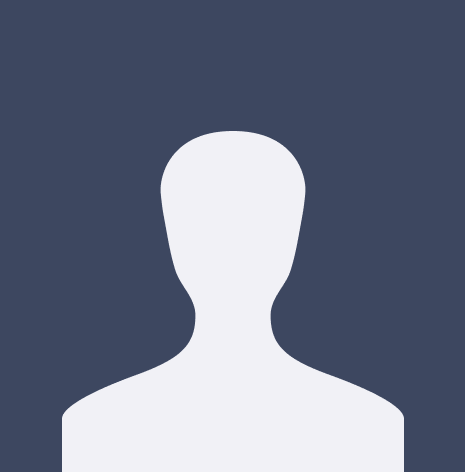
A.H Brands
.png?width=500&height=200&name=Its%20Pet%20Cancer%20Awareness%20Month%2c%20and%20were%20committed%20to%20educating%20people%20about%20pet%20cancer%20and%20available%20resources.%20Innovative%20treatments%20now%20harness%20pets%20own%20immune%20systems%20to%20treat%20and%20manage%20va%20(13).png)
















