In today's competitive business environment, understanding buyer intent is key to driving meaningful engagement, increasing conversions, and boosting revenue. HubSpot's Buyer Intent tool helps businesses do exactly that. By analyzing behavioral signals, it provides insight into where prospects are in their buyer journey, allowing sales and marketing teams to personalize their approach.
In this blog, we’ll dive into how HubSpot's Buyer Intent tool works, explore its benefits, and showcase examples of how real companies use it to enhance their sales and marketing efforts.
What is Buyer Intent?
Buyer intent refers to the signals that potential customers give through their actions, indicating how close they are to making a purchasing decision. These signals can include visiting specific pages, downloading resources, interacting with emails, or engaging with your brand on social media.
HubSpot's Buyer Intent tool tracks and analyzes this activity, offering insights into what your prospects are interested in and where they are in the decision-making process. With this information, you can align your outreach to meet their needs more effectively.
Key Features of HubSpot’s Buyer Intent Tool
-
Tracking Website Behavior
HubSpot allows you to monitor visitor activity on your website, from which pages they’re viewing to which resources they’re downloading. This data is crucial for identifying high-intent actions like visiting product pages or pricing sections. -
Monitoring Email Engagement
The tool tracks how prospects interact with your email campaigns. Opening specific emails, clicking on links, or replying are all signals of engagement and intent. -
Customizable Buyer Signals
You can tailor the intent signals that are most relevant to your business. For example, you might decide that repeat visits to a product comparison page are a strong signal that a buyer is close to purchasing. -
Lead Scoring and Segmentation
HubSpot allows you to assign lead scores based on the strength of buyer intent signals, making it easier to prioritize leads and align your messaging.
Benefits of Using HubSpot’s Buyer Intent Tool
1. Personalized Outreach
With clear insights into a prospect's intent, you can tailor your communications to match their current needs. For example, if a prospect has visited your pricing page multiple times, sending them an email offering a free consultation or demo can nudge them closer to conversion.
Real-World Example: CourseStorm
CourseStorm, an online registration software company, used HubSpot’s Buyer Intent tool to analyze prospect activity. They noticed that many leads were repeatedly visiting their pricing page but not converting. By sending targeted emails with a personal touch, they were able to increase response rates and conversion by 20%.
2. Increased Efficiency for Sales Teams
Instead of chasing cold leads, your sales team can focus on prospects who have shown the strongest buyer intent. This increases the likelihood of closing deals and ensures that time and resources are being spent on high-value opportunities.
Real-World Example: Formstack
Formstack, a data management platform, used HubSpot’s Buyer Intent tool to prioritize high-intent leads. After noticing strong intent signals such as multiple visits to product pages and interactions with key content, their sales team was able to focus on the leads most likely to convert, improving their sales pipeline efficiency by 30%.
3. Improved Lead Nurturing
Understanding buyer intent allows you to nurture leads more effectively. You can send targeted content that aligns with where prospects are in their journey. For instance, if a prospect downloads an educational guide, follow up with a case study to show how your product solves their problem.
Real-World Example: TrekkSoft
TrekkSoft, a booking software company for tours and activities, utilized HubSpot’s Buyer Intent tool to track customer interactions and guide their nurture strategy. By automating emails based on user intent signals like eBook downloads or webinar attendance, they saw a 25% improvement in nurturing leads from initial inquiry to demo request.
4. Boosted Conversion Rates
By reaching prospects with the right message at the right time, HubSpot's Buyer Intent tool can significantly improve your conversion rates. Personalized communications aligned with buyer intent increase the chances of a prospect moving forward with a purchase.
Real-World Example: Litmus
Email marketing platform Litmus used buyer intent data to boost conversion rates. By tracking interactions such as content downloads and specific page visits, Litmus personalized their outreach to high-intent leads. This targeted approach helped them increase conversion rates by 28%.
Real-Life Examples of HubSpot’s Buyer Intent Tool in Action
Example 1: Prioritizing High-Intent Leads
Imagine you run a SaaS business and notice that a prospect has visited your pricing page several times and downloaded a product comparison guide. Based on these signals, HubSpot's Buyer Intent tool assigns a high lead score. Your sales team is notified and reaches out with a personalized email offering a free trial, leading to a conversation and eventually a sale.
Example 2: Targeted Nurture Campaign
Your marketing team launches a campaign to promote a new product feature. A prospect engages by downloading the whitepaper but hasn’t yet interacted with your sales team. With HubSpot, you track their behavior as they continue to engage with product-related content. You automatically add them to a nurturing campaign that sends case studies and product demos tailored to the feature they’ve shown interest in, gradually moving them toward conversion.
Example 3: Upselling Current Customers
Buyer intent isn’t just for new leads; it’s also useful for existing customers. Suppose a customer using your basic plan starts visiting your premium product pages and comparing features. HubSpot identifies this as a signal that they may be ready to upgrade, prompting your sales team to reach out with an upsell offer that aligns with their recent interest.
How to Get Started with HubSpot’s Buyer Intent Tool
-
Set Up Tracking: Ensure all of your digital touchpoints are being tracked in HubSpot, from website activity to email interactions.
-
Define Intent Signals: Identify the key behaviors that indicate buyer intent for your business. This might include specific page visits, repeat engagements, or form submissions.
-
Use Lead Scoring: Assign scores to the buyer intent signals you've identified and use this to prioritize leads for outreach.
-
Customize Your Approach: Align your sales and marketing efforts by creating personalized messages that speak to where a prospect is in their journey.
Conclusion
HubSpot’s Buyer Intent tool offers a powerful way to understand your prospects better and deliver highly personalized, timely outreach that can dramatically improve your sales and marketing performance. By leveraging intent signals, you can prioritize leads, create more relevant content, and ultimately drive higher conversions.
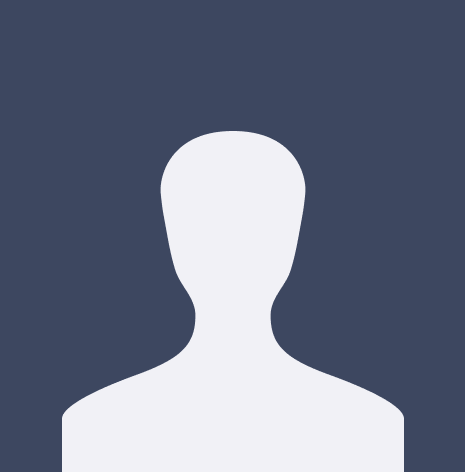
A.H Brands
.png?width=500&height=200&name=Its%20Pet%20Cancer%20Awareness%20Month%2c%20and%20were%20committed%20to%20educating%20people%20about%20pet%20cancer%20and%20available%20resources.%20Innovative%20treatments%20now%20harness%20pets%20own%20immune%20systems%20to%20treat%20and%20manage%20va%20(13).png)




















